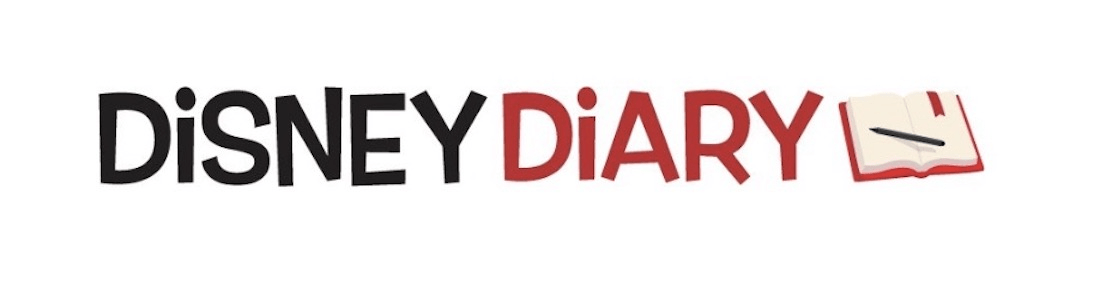Change in Disney World’s Rise of Resistance virtual queue return time
Those who are able to get on a Boarding Group for Star Wars: Rise of the Resistance at Disney World will now have to look more closely at the return window.
Since opening, the ride has given guests a 2-hour grace period from when your Boarding Group was called to be able to back to the ride. In recent days, that has changed. In some instances, you are being notified that you only have an hour to get back to the ride to check-in.
According to a recent update from Disney:
“UPDATE: Guests will be given a specific window of time of either one or two hours to return through their My Disney Experience app.”
Who gets one hour and who get two hours has not been explained by Disney. Considering all of the delays that have been taking place with the ride, this change will further make it difficult for people to estimate when they might need to either return to the park, or be available within the park to go on the attraction.
As time progresses, Disney is expected to make other changes to the procedures.
These are our tips to get on a Boarding Group for the ride at Disney’s Hollywood Studios that have been successful.
- The night before you get to the park, make sure everyone you want in the Boarding Party is part of your Friends and Family on your My Disney Experience app.
- Make sure you tap into the park at least 15 minutes before the official opening. Getting their early in the morning no longer makes a difference. Make sure everyone in your party has tapped in and is in the park. If they are not in the park, they can not be part of the Boarding Group.
- Once you get in and have tapped into the park, open the My Disney Experience app and go to the Star Wars: Rise of the Resistance – Access by Boarding Group
- We have preferred to use our own cellular plan instead of being on Disney’s Wi-Fi.
- Noe that you are on the page wait for the Join Boarding Group to turns red. Hit the button when it is red and then proceed to add the people to your Boarding Group and finish the process.
- You will then be given a Boarding Group number and can then hit “Check My Status” for your updates.