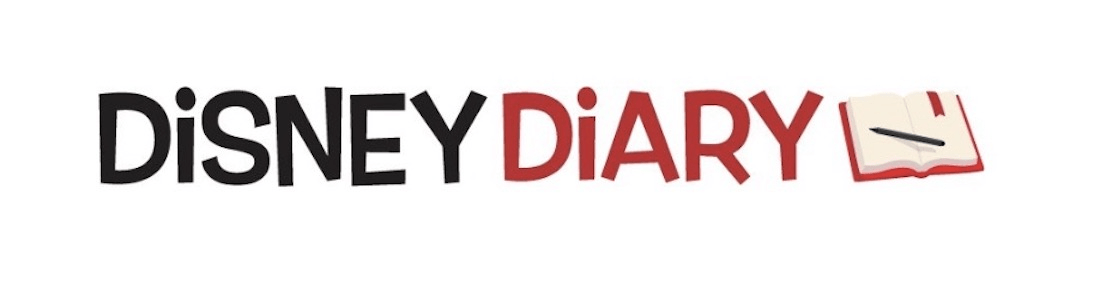Multi-day reservation search debuts at Walt Disney World
It is now possible to search multiple days for restaurant reservations at Walt Disney World.
While it might seem like a small thing, it is very helpful when planning vacation dining and has made things difficult when looking for openings. In the past, you had to start from scratch each time to see if there were dates and time available.
There are two ways you can search from multiple day reservations. The first involves going to the specific restaurants page and then click on “Check Available Days.”

On the next page you will first see “Party Size.” Enter the number of people.

Then select the date range.

After you select the date range you will see your options. You can then scroll the list and choose what you want.

The second option, which we will use the My Disney Experience app as an example. Go to Reserve Dining and tap.

Then choose Party Size. You will have to go through the process as you do now and choose one specific day first.

Then scroll to your specific restaurant you want to dine at and tap on the Check Availability for Multiple Days.

Then as above you decide on the dates and tap Next.