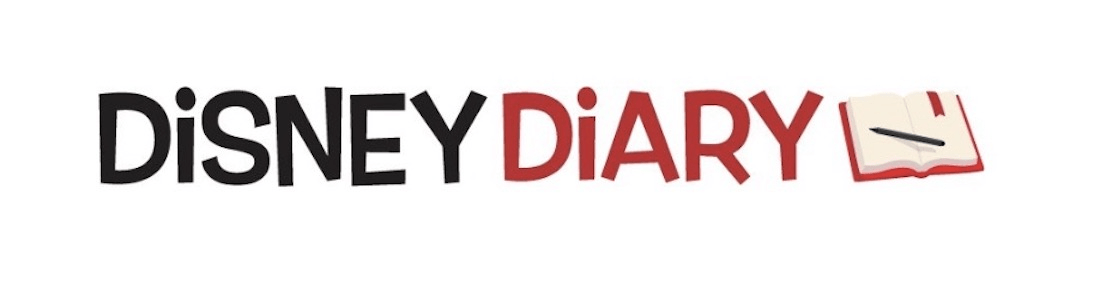Disney introduces food photos with new Mobile Order photo galleries
Disney has been slowly enhancing the Mobile Order section of the My Disney Experience app, first changing the look of the list of restaurants and now adding photos of food.
The photo galleries look like Instagram and Facebook stories where photos change automatically or users can swipe through them. The galleries are not comprehensive and only include four to five photos. About two of the photos show what the inside of the restaurants look like.
To get to the galleries, all you need to do is get into the My Disney Experience app, go to Order Food. There you will see the restaurants, tap the blue rings around the restaurant photos that have them and then you will get the slide show.
Here’s an example of the photos from Restaurantosaurus at Disney’s Animal Kingdom: