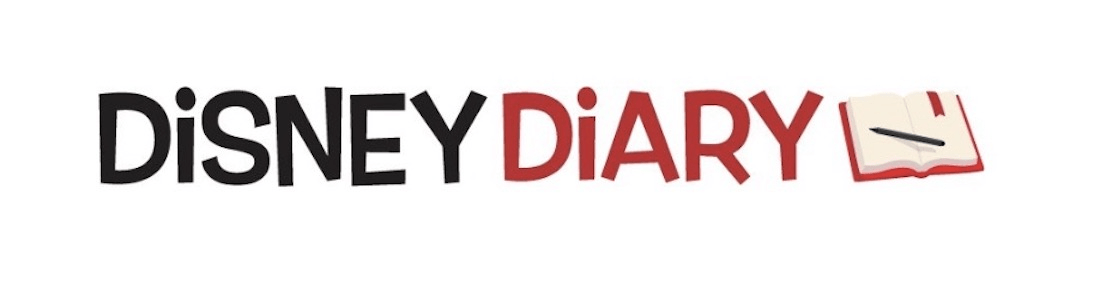runDisney using virtual queues for merchandise on first day of race weekends
Purchasing official run weekend merchandise can lead to long lines. Now, runDisney will try to give participants a little break by implementing a virtual queue for those race participants looking to purchase official event weekend merchandise on the first day of the runDisney Health & Fitness Expos.
The first use of this virtual queue will take place during the Springtime Surprise Weekend on April 13-16, according to runDisney.
For those not used to using a virtual queue, runDisney has created this primer:
In order to use the virtual queue on day one of the runDisney Health & Fitness Expo, you’ll need to download the My Disney Experience app and ensure location services are turned on. From there:
- Step 1: Open the My Disney Experience app and navigate to the Virtual Queues section on the Welcome Screen.
- Step 2: In this section, visit the tab labeled ESPN Wide World of Sports. Tap “Join Virtual Queue” on the My Queues screen and select the runDisney Merchandise Shop. Guests can request to join the virtual queue at 8:30 a.m. ET on the first day of the runDisney Health & Fitness Expo.
- Note: While the virtual queue will open at 8:30 a.m., additional availability may open throughout the day.
- Step 3: Select the number of Guests, up to six people total, in your shopping party. Tap “Join Virtual Queue” once more.
- Note: All members of your shopping party must be added to your My Disney Experience Friends & Family list prior to joining the virtual queue. Learn more about adding Friends & Family to your account here.

- Step 4: If spots remain in the virtual queue, you’ll see a confirmation screen with an estimated wait time. Note your estimated wait time will be based on an Expo opening time of 10am ET, so don’t be alarmed if your wait appears long!
- Step 5: You’ll receive a push notification directly to your mobile device when your group is ready to return. Once received, you’ll have one hour to arrive at the AdventHealth Arena at the ESPN Wide World of Sports Complex after you’ve been notified.
- Step 6: Once you arrive follow the signs to the check-in area and prepare to show the Cast Member the QR code you received along with your confirmation.
A few additional things to note:
- Gold and Platinum Club runDisney Members do not need to join the virtual queue to access their early shopping windows during the first day of the Expo.
- Guests can join the virtual queue from the comfort of their hotel room or home, within approximately 45 miles away from Walt Disney World property.
- To enjoy all the runDisney Health & Fitness Expo offerings, please arrive onsite when you have approximately 60 minutes remaining on your estimated wait time.
- Each Guest enrolled will receive a QR code to present for entry.
- The virtual queue is required for the runDisney Merchandise Shop on the first day of the runDisney Health & Fitness Expo for each race weekend.
- Guests may hold boarding groups for both an attraction virtual queue and a virtual queue for other applicable experiences, like runDisney Merchandise Shop.
- Merchandise is subject to availability and inventory may sell out.