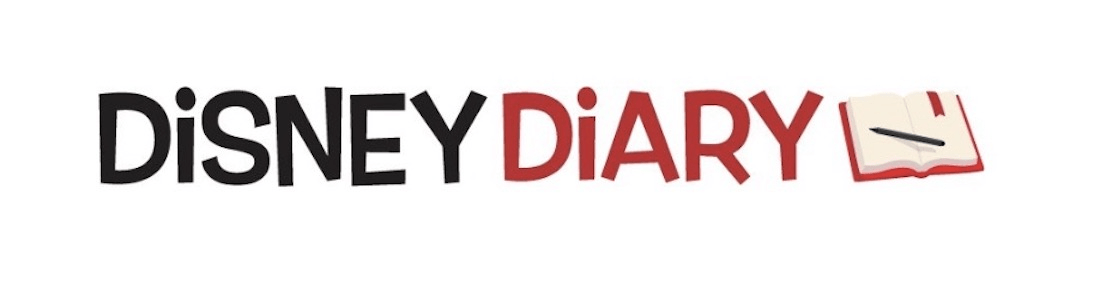Planning a trip to Disneyland or Walt Disney World this summer? You’ll need to know the ins and outs of using mobile ordering — or you may be eating nothing but pretzels and popcorn.
While most of the dining locations at the four theme parks have reopened there are still over two-dozen food establishments closed, including quick-service favorites like Casey’s Corner in the Magic Kingdom. This means that it might be difficult to go in and grab food immediately. Some of the ordering windows might be later than you wish.
Extensive use of mobile ordering is one of those things we hope sticks around once Disney rolls back all of its pandemic precautions. It’s such a relief to be able to avoid the crush of people ordering food — not to mention trying to fight for a table when half of them are taken up with people who don’t actually have any food.
Needless to say, we’ve used it a lot. If you’re new to the process, here’s how it works, along with our tips for navigating it:
| Step 1. Open the My Disney Experience app, press the “+” and touch “order food.” | You can do this as early as you like. If you’re a planner, you could set up your order for lunch and dinner before you even leave your resort room. |
| Step 2. Choose a restaurant and an ordering window, which is when you will be able to pick up your food. | Do not wait until you’re starving to pick a place to eat. If you do, you might have to wait an hour or more until the next available window. It’s a good idea to order early. |
| Step 3. Place your order and pay using a credit card, debit card, Disney Gift Card, Disney Rewards Redemption Card or Apple Pay. | Disney World’s website indicates you also can pay using a Disney Dining Plan. While there aren’t any dining plans just now, this gives us hope that they’re coming back … eventually. |
| Step 4. Head for the restaurant when your ordering window gets close. When you arrive, go to “Mobile Food orders” under the hamburger menu at the bottom right on the app. Select the “I’m Here, Prepare My Order” button. | You can arrive about 5 minutes early for your window. You’ll have to cool your heels outside the restaurant until your order is ready. There’s no more staking a claim to a table while you wait for someone else to pick up your food. |
| Step 5. When your food is ready, you’ll get an alert on your phone. Show the attendant that your food is ready, and you can go right up to the window and pick it up. | If you’re a fan of fixings bars — like the hamburger toppings at Cosmic Ray’s Starlight Cafe — ask for your favorite toppings when you pick up your food. |

Most quick service restaurants now offer mobile ordering (the whole list is available for your planning pleasure). A few of our favorites get very busy very early. If any of these are on your to-eat list, be sure to order early:
- Magic Kingdom: Pecos Bill Tall Tale Inn and Cafe
- Animal Kingdom: Satu’li Canteen, Flame Tree Barbecue
- Epcot: Regal Eagle Smokehouse (there’s really not much need for mobile ordering at Epcot when you can graze around the food festivals)
- Hollywood Studios: Ronto Roasters, Woody’s Lunchbox
While finding someplace to eat at the last minute can be challenging, if you plan ahead you will learn to love mobile ordering. Happy eating!
[forminator_form id=”43532″]