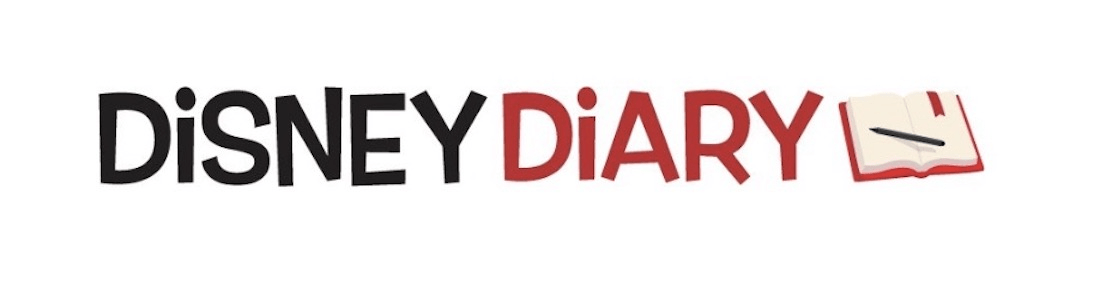Explained: Walt Disney World’s new theme park pass system
Walt Disney World has introduced its new theme park pass reservation system and there might be a lot of angst going on about how you will need not only to purchase tickets, but get a slot into one of the theme parks.
Let’s first be mindful that Disney is going to keep a tight reign over selling new tickets. While Disney has announced they will start selling tickets for 2021 on June 24, they have not yet given a date as to when they will be selling more tickets for the remainder of 2020. As Disney does its phased reopening, they need to make sure demand does not exceed capacity.
As many people book six to eight months in advance, and they need to keep their other business – the Disney Vacation Club – up and running, and they have Annual Passholders who already have ticekts and may want a Disney fix, Disney might be near the numbers at the start they need to be for that balance.
The Magic Kingdom and Animal Kingdom reopen on July 11. Epcot and Hollywood Studios reopen on July 15.
But, now that you have a ticket, what do you do?
Starting June 22, 2020, Disney Resort and other select hotel Guests with a valid theme park admission can make reservations. Annual Passholders without a reservation can start making theme park reservations on June 26, 2020. Existing ticket holders can make reservations starting June 28, 2020.
Remember, there is no park hopping. One park only for each day. To enter a park, you need both a park reservation and valid admission for the same park on the same date are required for each person in your party ages 3 and up.
Here are the steps you need to take to set up the theme park reservation:
- You will need to make sure that you have an active Disney account, which is where your Walt Disney World plans are stored and managed. Create an account or sign in to your existing account. Also make sure you have downloaded the My Disney Experience App on your mobile device so you have everything with you.
- Then, link your valid admission to your Disney account. All Guests in your party must also have valid park admission linked to their profile. Make sure under your friends and family section in your profile you have connected all of the people in your party. This will make it easier moving forward.
- If you have a Disney Resort hotel reservation, be sure to link it to your Disney account as well. Now you can make a park reservation.
- When you begin to make a reservation, you’ll be prompted to create your party from your Family & Friends list. If you do not see someone in your travel party. Select “Add a Guest” to include them. Select the family and friends you’d like to include, then select “Continue”. Watch out for this: You may need to make more than one Disney Park Pass reservation for your party depending on your admission type. Please make sure your party consists of Annual Passholders or theme park ticket holders. Staying in a Disney Resort or other select hotel with a package that includes tickets? Everyone in your party must also have a hotel reservation. If this varies, you will need to make separate Disney Park Pass reservations.
- Now choose the date. A calendar will pop up and you can select the specific date you want to visit.
- Select a Theme Park. There will be park hours displayed to help you decided. Be aware with no parades and no fireworks and no stage shows the parks will not be open very late.
- Choose a time. This is the time you can visit the park.
- Review and confirm at the park and date. If you need to make changes select “Back” to revise your selections.
- Before confirming, you’ll need to agree to the Terms & Conditions, including the COVID-19 liability waiver. Then, select “Confirm” to complete your park reservation.
- Once confirmed, your reservation will appear in My Plans.
- To make another park reservation for another day, select “Make Another Reservation” to continue planning and following the process again from Step 4.
All of your new reservations will appear in My Plans—both online and in the My Disney Experience app.
If you need to cancel a reservation, view your daily itinerary in My Plans, then select “Reservation Details.”
So, now that you a have a theme park reservation and there are FastPasses, what happens next? Well, Disney has not yet announced how all the virtual lines will work and which rides will have virtual rides. So stay tuned.