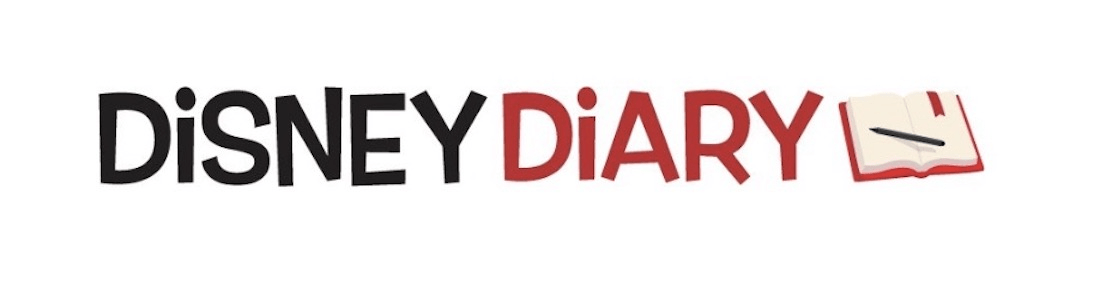How to use the virtual queue for Star Wars: Rise of the Resistance at Disneyland
On Jan.17, Star Wars: Rise of the Resistance will open at Disneyland’s Star Wars: Galaxy’s Edge and just as guests do at the Disney World version, there will most likely be a need to use a virtual queue.
Here’s how to use the virtual queue:
1. Download the official Disneyland mobile app: The Disneyland app will not only help you use the virtual queue, but also navigate the land, the park, and use the mobile ordering feature at select dining locations.
2. How to find the virtual queue: The Disneyland app will have a dedicated module, Star Wars: Rise of the Resistance – Access by Boarding Group, available from the main page. Make sure you do this as soon as you enter the park.
3. How to request to join: Look at the virtual queue module, if there is a need to join a boarding group, the button join a boarding group will be activated and you The button will not be available until published park opening hours. So, even if you enter the park early, you need to wait until the park officially opens. You need to go ahead and push the button. If the boarding groups are filled, the app will notify you and the button will not be activated.
4. Once you’ve joined: You will now have joined a boarding group. Boarding groups will be sent a push notification when it is their turn to enter the attraction queue and you can monitor status of boarding groups from the app.
5. After you’ve been called: Once called you head to the ride and scan in to get to the attraction.
6. What if you are not using the app? There also will be the ability to join a boarding group from select locations inside Disneyland park, if you are not using the app. The boarding group is tied to admission that will be scanned upon entry of the attraction. Signage throughout the park will also display boarding group status.