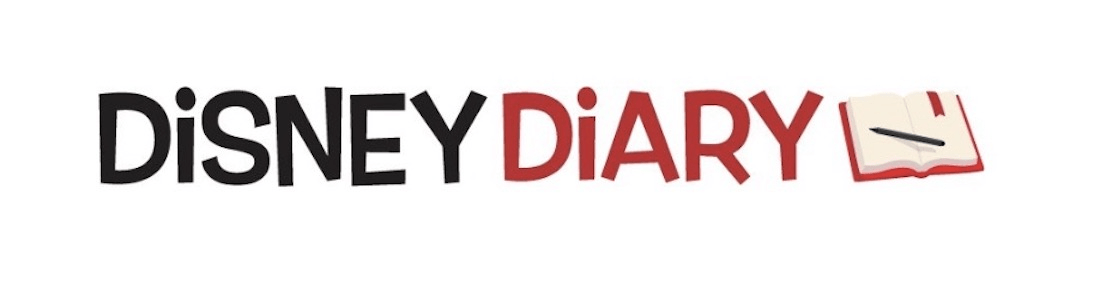Disney Cruise Line’s Navigator App updated with new features
If you have ever been on a Disney cruise or are planning to go the Disney Cruise Line Navigator app is a must, even more than the Disneyland or My Disney Experience Planning apps that help guide you around the theme parks.
The free Navigator app has been updated to help you after you booked your reservation.
You need to enter your reservation number into the app and
Once onboard the ship, the app gives you daily schedule updates. You can access the hour-by-hour schedule of activities, entertainment
You’re able to review your dining options, plan your meals by viewing the nightly menus, and send and receive chat messages with fellow guests.
Disney created this video to give you a quick look at the options.