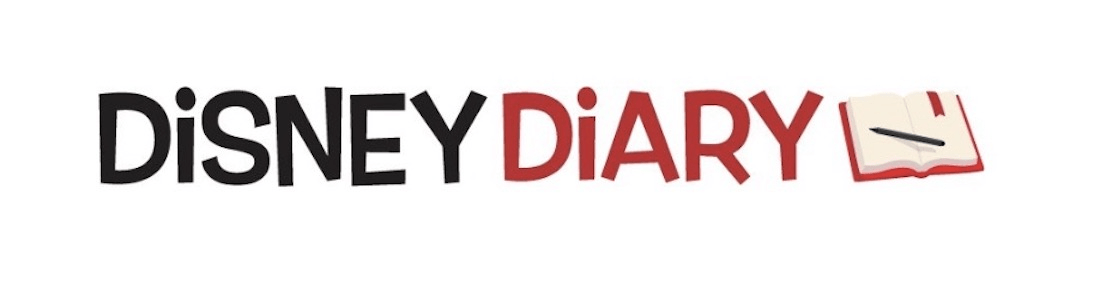You can now unlock your guest room at all Disney resorts with your smartphone
Guests at all Walt Disney World resorts can now unlock their hotel doors with a digital key on their smartphone as well as using a MagicBand.
Disney introduced the new feature in April at a few hotels before rolling it out to all of the two-dozen resorts on property.
This new feature was added to the My Disney Experience app. This will also unlock the hotel entrance gate and common area doors requiring a key, which may include pools, fitness centers, elevators and club level lounges.
Guests will be able to bypass the front desk and after checking in online head directly to their room once they have the room number.
The digital key is not replacing the MagicBand. Guests will still be able to use that device. This is a similar service provided by most major resorts and hotel chains.
Here is how Disney explains how this works:
Follow these simple steps to unlock the door at your Disney Resort hotel:
- If Bluetooth on your mobile device is turned off, turn it on.
- Download and open the My Disney Experience app.
- Link your Disney Resort hotel reservation to your Disney account.
- View your Disney Resort hotel reservation.
- Select “Unlock Door”.
- Agree to use your device to unlock your door.
- Hold your mobile device against the door lock.
If you wish to no longer use your phone to unlock your door, please visit the Front Desk of your Disney Resort hotel.