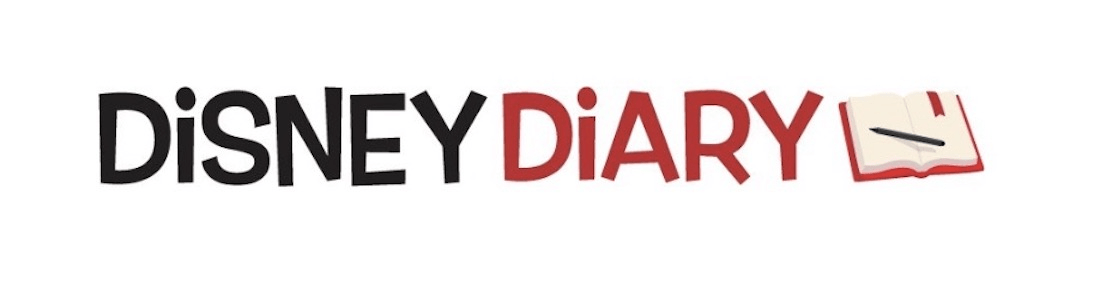New Disney app makes it easy to share animated gifs
Really, it’s brilliant. The Disney Gif app allows you to install a mobile keyboard extension on your phone. From there, you can copy and paste more than 200 animated gifs into text, email and other messaging and social platforms. The gifs comes from animated Disney and Pixar features — including “Frozen” and “Inside Out” — as well as “Star Wars,” and ABC TV’s “Scandal.” In addition, there’s a set of Disney emoji, including ear hats and turkey legs.
Here’s how it works: Once you install the app on your iPhone, you then have to install the keyboard extension. The instructions are located under the “Keyboard Setup” link on the app’s home page:
The first time I used it, I started with the “Share” link within the app. After that, the Disney gif keyboard showed up as part of the keyboard in my mail or messaging apps. It opens to a trending category, which is now populated with “Inside Out” gifs:
You can search for just the right gif a number of ways:
- The clock represents recently used gifs, which starts to populate as soon as you start using the keyboard
- The smily face represents emotions — you can look under categories like happy, sassy, villainous, sleepy and more.
- The compass leads you to search by property — Disney, Disney•Pixar, Star Wars or ABC TV. (To find the emojis, you go into the Disney tab and look for Disney Parks Emoji.)
Right now, there are more than 200 gifs live, and Disney promises more will be coming soon.
Although the app has a Facebook button, we were not able to post gifs to Facebook. Right now, Facebook has limited support for gifs. The social media giant only recently said it would start supporting animated gifs, but only if you post a link. You can’t upload a gif from your computer or mobile device.